How to Become a Reward Supplier on Tyviso Rewards
The following guide is a brief overview of how to join the reward library and provide an offer for other brands to promote to their customers.

Step 1: Join Tyviso Rewards
Request a login from your account representative at Tyviso. We’ll then send you a login where you can pop in and sign up:
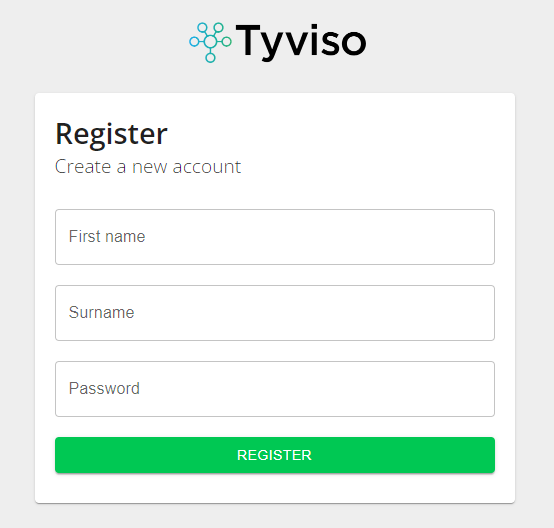
Tip: During login, you will be asked to set up two-factor authentication. We suggest downloading Google Authenticator to your phone.
Step 2: Upload a marketplace offer
Upload an offer that all Reward hosts can make use of. Importantly, it lets others know that you are available to work with.
Check out this example from Jimmy’s Ice Coffee:

The full adspecs for your ads can be found here: https://tyviso.com/ad-specs
Our ad writing guide can be found here:
Tip: There are two types of public ads that you can upload:
- Auto-Approved: Anyone who selects your ad is able to run it instantly.
- Approval Required: You must approve someone to run your ad before they can use it.
For where you want to approve applications to run your reward, we kindly request you provide an answer to Reward Hosts within 48 hours.
Step 3: Explore Private Offers
Private offers allow you to offer Reward Hosts a specific offer just for them.
For example, Jimmy’s has offered to BooHoo an exclusive co-branded offer.

With private offers, you can:
- Offer different levels of commission
- Tailored Ads (creative, text etc)
- Provide offers not available on the general marketplace.
Tip: Be sure when offering private offers to give something better than what you’ve uploaded as a generic ad in the library.
We’ve set a monthly limit of 5 private offers to avoid spamming. If you wish to offer more, please contact a Tyviso representative.
See the demo video here:
Notifications
As soon as any of the following actions happen, you’ll be sent an e-mail to let you know:
- If you’ve set an ad expiry date, when it is close to expiry or expired
- A reward host has chosen to run your reward (and has been approved or requires approval)
- An ad you submitted has been approved or declined
- A host wants to discuss with you a private offer
Ad Network Setup
Please make sure during the setup process to connect to Tyviso via your Ad Network. Your ads will not be approved until we validate via API that we are connected.
Here are some of our Ad Network IDs so you can find us:
- Awin: 953669
- Rakuten: 3888885
- CJ: 5953885
- Affiliate Future: 350195
- Tradedoubler: 3266359
- Webgains: 1562635
- Partnerize: 230745
- Impact: 3042835
That’s all! Be sure to log in often to change your assets and explore new partners who have joined the platform.
